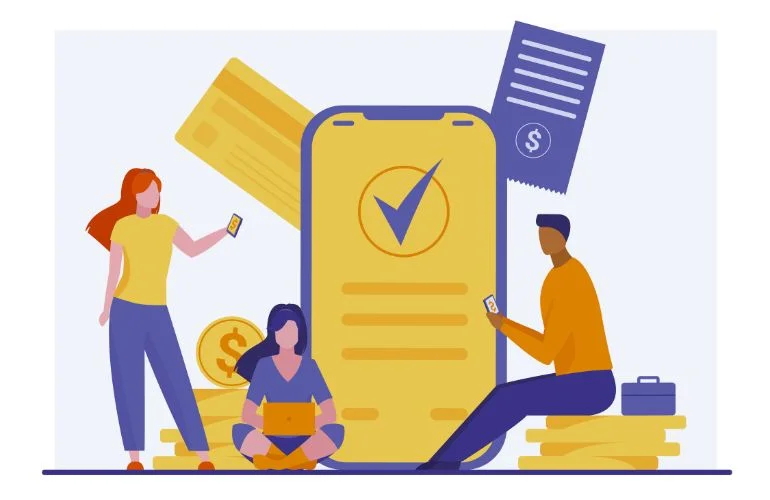If you have a business, verifying it in Google Business Profile (GBP) is a must. This process helps your business appear more trustworthy and improves its visibility on Google. But, how exactly do you verify your business in GBP? Let’s explore the steps and understand why it’s so important.
n establishing a successful venture. If you’re planning to start a business, especially in a foreign country like Uruguay, there are several steps to follow. For a detailed guide on how to start a business in Uruguay, check out this article. Taking these steps ensures you’re well-prepared for the challenges ahead.
What Does Verifying Your Business in GBP Mean?
Verifying your business in GBP is a process that tells Google you are the rightful owner of the business. When you do this, your business will show up on Google Maps and in search results, making it easier for customers to find you. Verification also allows you to manage your business information, like your address, hours, and photos.
Steps to Verify Your Business in GBP
Sign in to Google Business Profile
Go to Google Business Profile and sign in with your Google account. If you don’t have an account, you will need to create one.
Find Your Business
Type your business name in the search box. If your business is already listed, select it. If not, you can add your business manually.
Choose Verification Method
Google offers several ways to verify your business. The most common method is by postcard. Google will send a postcard with a verification code to your business address. Other methods include phone, email, or instant verification (if your business qualifies).
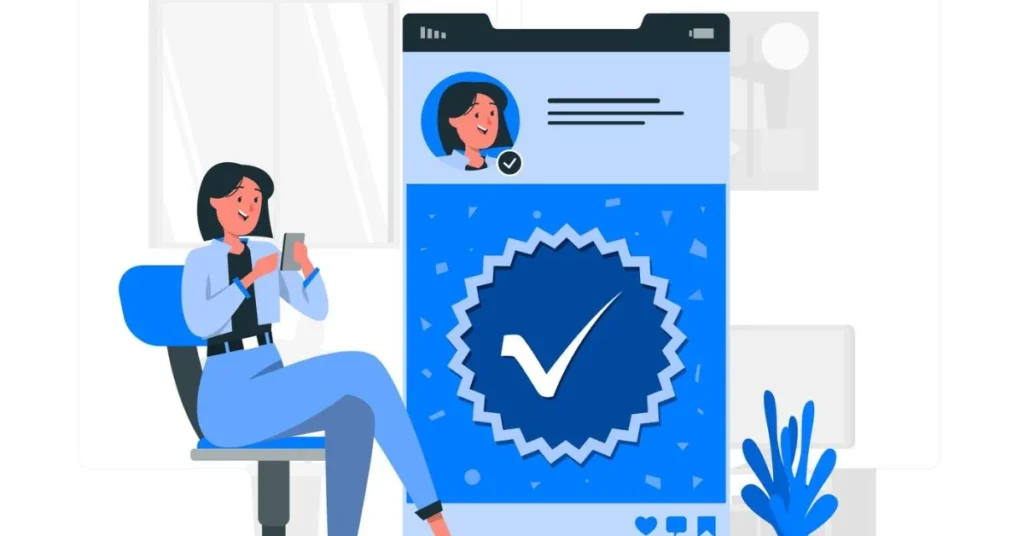
Enter the Verification Code
Once you receive the code, log in to your Google Business Profile and enter the code. This step completes the verification process, and your business will be verified.
Update Your Business Information
After verification, you can update your business details like your address, hours of operation, and photos. Make sure your information is accurate to help customers find you easily.
Why Is Google Taking So Long to Verify My Business?
Sometimes, the verification process might take longer than expected. There could be several reasons for this:
- Incorrect Information: If the information you provided doesn’t match Google’s records, the verification might take longer.
- High Volume of Requests: Google processes a large number of verification requests daily, which might delay your verification.
- Postcard Delivery Issues: If you opted for postcard verification, postal delays might be causing the holdup.
To speed up the process, double-check the information you provided and ensure it matches your business records. If you still face delays, you can contact Google support for assistance.
Does It Cost Money to Verify Your Business in GBP to Google?
The good news is that Verify Your Business in GBP to completely free. Google offers this service at no cost to help businesses improve their online presence. However, keep in mind that while verification is free, there might be costs associated with other Google services or paid advertising if you choose to use them.
No, verifying your business on Google is completely free. Google offers this service at no cost to help businesses enhance their online presence. The process involves confirming that you are the legitimate owner of the business, allowing your business to appear in Google search results and on Google Maps.

While the verification process itself doesn’t require any payment, it’s important to note that Google does offer additional services that may involve costs. For example, if you choose to run paid advertising campaigns through Google Ads, there would be associated costs. However, these services are optional and not part of the basic verification process.
In summary, you can verify your business on Google without any financial commitment, enabling your business to gain more visibility and credibility online.
How to Verify Your Business in Meta Business Manager
Just like verifying your business in GBP, it’s also important to Verify Your Business in GBP to Meta Business Manager (formerly Facebook Business Manager). Here’s how you can do it:
- Log in to Meta Business Manager: Go to Meta Business Manager and sign in with your account.
- Go to Business Settings: Once logged in, click on the “Business Settings” option.
- Click on “Security Center”: In the left-hand menu, find and click on “Security Center.”
- Start Verification: Click on “Start Verification” and follow the prompts. You will need to provide information about your business, such as your business address and contact details.
- Submit Documents: You may be asked to submit documents like your business license to verify your business.
- Wait for Approval: After submitting the necessary documents, wait for Meta to review and approve your business verification.
Verifying your business in Meta Business Manager helps secure your business’s presence on Facebook and Instagram, allowing you to manage your business accounts effectively.
Conclusion
Verify Your Business in GBP to simple yet crucial step to enhance your online presence. Not only does it make your business more visible on Google, but it also builds trust with your customers. By following the steps outlined in this guide, you can complete the verification process and start reaping the benefits of a verified business profile.
Plus, don’t forget to verify your business on Meta Business Manager to further strengthen your digital presence.For more information on this you can visit Google’s Business Profile Help and Meta’s Business Verification Help.

How to verify a GBP?
To verify your GBP, sign in to Google Business Profile, find your business, choose a verification method, and enter the verification code you receive. The process ensures your business appears in Google search results and on Google Maps.
Why is Google taking so long to verify my business?
Google might take longer to verify your business due to incorrect information, high volumes of requests, or postcard delivery issues. Double-check your details and contact Google support if delays persist.
Does it cost money to Verify Your Business in GBP?
No, Verify Your Business in Google Business Profile to completely free. However, there may be costs for additional services or paid advertising if you choose to use them.
How do I verify my business in Meta Business Manager?
To verify your business in Meta Business Manager, log in, go to Business Settings, click on Security Center, start verification, submit the necessary documents, and wait for approval.
Why is verifying my business important?
Verifying your business helps it appear more trustworthy to customers and improves its visibility on platforms like Google, Facebook, and Instagram.