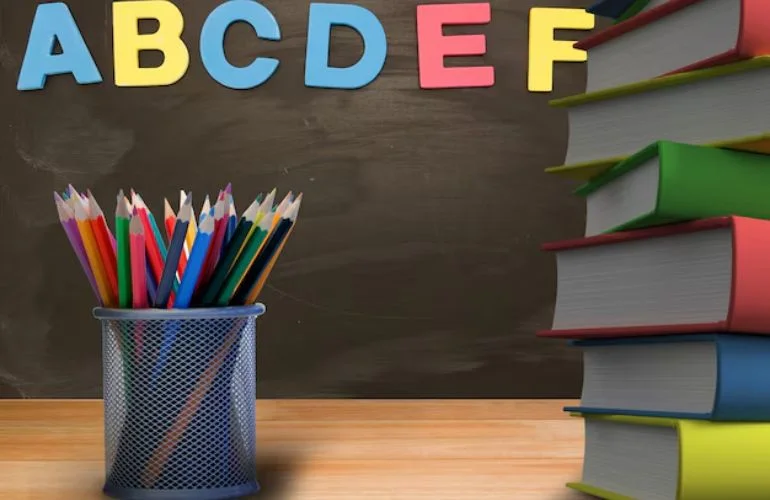When creating educational content, one of the most important aspects to consider is how your text looks. That’s where education font pairs come into play. Choosing the right fonts can make your learning materials more engaging, readable, and effective. In this post, we’ll explore the best font combinations that will help you present information clearly and attractively.
In addition to choosing the right fonts for your educational content, it’s also crucial to consider the environment in which this learning takes place. For instance, building educational infrastructure in rural areas can significantly impact the quality of education delivered. To learn more about how infrastructure influences education, check out this article on education building in rural areas.
Why Education Font Pairs Matter
Font pairs are two different fonts used together to create a visual contrast. In education, using the right font pairs can help in making text easier to read and more engaging. When students find the content visually appealing, they are more likely to stay focused and absorb the information. Furthermore, the right font combination can guide readers’ eyes to the most important parts of the content.
How to Choose the Best Education Font Pairs
Choosing the right font pairs involves considering readability, contrast, and the message you want to convey. Here are a few tips:
- Readability First: The fonts you choose should be easy to read. Avoid overly decorative fonts for body text.
- Contrast is Key: Pair a bold font with a simple one. For instance, use a strong serif font for headings and a clean sans-serif for the body text.
- Consider the Tone: The fonts should match the tone of the content. For example, formal fonts are suitable for academic papers, while playful fonts might be better for younger students.
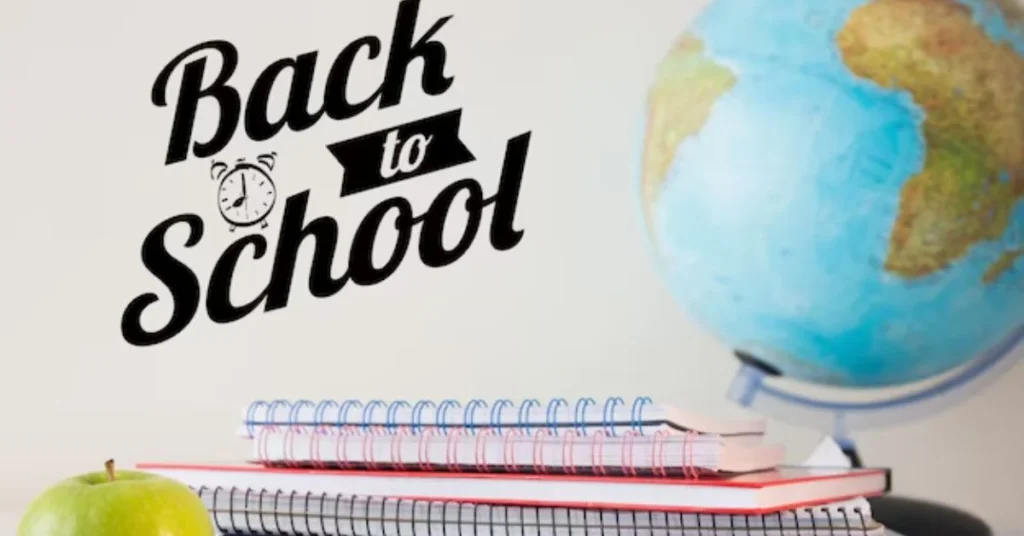
Top 10 Education Font Pairs
Here are some of the best education font pairs that you can use to make your learning materials stand out:
1. Roboto & Merriweather
- Why It Works: Roboto is a clean and modern sans-serif font, perfect for body text. Merriweather, on the other hand, is a serif font with a classic feel, making it great for headings.
- Use For: Online courses, educational blogs, and textbooks.
2. Montserrat & Georgia
- Why It Works: Montserrat is a contemporary sans-serif font, while Georgia is a timeless serif font. Together, they create a balanced and visually pleasing design.
- Use For: E-books, presentations, and posters.
3. Lato & Times New Roman
- Why It Works: Lato is a versatile sans-serif font, and Times New Roman is a traditional serif font. This pair is perfect for more formal educational content.
- Use For: Research papers, essays, and formal documents.
4. Open Sans & Baskerville
- Why It Works: Open Sans offers readability and simplicity, while Baskerville adds a touch of elegance with its serif design.
- Use For: Lesson plans, study guides, and newsletters.
5. Raleway & Libre Baskerville
- Why It Works: Raleway is a sleek sans-serif font, and Libre Baskerville is a more traditional serif font. They complement each other beautifully.
- Use For: Class handouts, educational websites, and PowerPoint presentations.

6. Ubuntu & Garamond
- Why It Works: Ubuntu is a modern, humanist sans-serif font, while Garamond is a classic serif font with high readability.
- Use For: Instructional materials, worksheets, and quizzes.
7. Poppins & Arial
- Why It Works: Poppins is a geometric sans-serif font that pairs well with the neutral and widely used Arial font.
- Use For: Online learning platforms, mobile apps, and flashcards.
8. Nunito & Tahoma
- Why It Works: Nunito is a friendly sans-serif font, and Tahoma is a sans-serif font known for its clarity on screens.
- Use For: E-learning content, digital textbooks, and blogs.
9. Muli & Palatino
- Why It Works: Muli is a minimalist sans-serif font, and Palatino is a serif font that’s both elegant and readable.
- Use For: Academic journals, reports, and instructional guides.
10. Quicksand & Courier
- Why It Works: Quicksand is a rounded sans-serif font that adds a modern touch, while Courier is a monospaced font that gives a typewriter-like feel.
- Use For: Coding tutorials, technical manuals, and STEM education content.
The Impact of Font Pairs on Learning
The right font pairs can greatly impact a student’s ability to learn and retain information. When text is easy to read, students are less likely to experience eye strain, and they can focus on the content itself. Additionally, well-chosen fonts can set the tone for the material, whether it’s serious, fun, or somewhere in between.

Practical Tips for Using Font Pairs
- Consistency is Key: Use the same font pairs throughout your document to maintain a professional and cohesive look.
- Size Matters: Ensure that your heading fonts are larger than your body text for clear differentiation.
- Test It Out: Before finalizing, print or view your content on different devices to ensure readability across formats.
Conclusion
Choosing the right education font pairs is essential for creating effective and engaging learning materials. By selecting fonts that complement each other, you can enhance readability and ensure that your content is both visually appealing and easy to understand. Remember, the right font combination can make all the difference in how students perceive and absorb information.
For more tips on educational content creation, you can explore resources like Google Fonts and Canva’s Font Pairing Tool. Happy designing!
What are the best education font pairs for younger students?
Fonts like Poppins and Arial work well because they are simple and easy to read. These fonts are also friendly, which is great for keeping younger students engaged.
How can I make sure my font pairs are readable?
Stick to fonts that have clear, distinct letters. Test them by reading at different sizes and on various devices.
Can I use more than two fonts in educational materials?
While it’s possible, it’s best to stick to two fonts to avoid making the content look cluttered. Too many fonts can be distracting.
Why should I avoid decorative fonts in educational materials?
Decorative fonts can be hard to read, especially in longer texts. They might look nice but can distract from the content.
Are there any free tools to help me choose font pairs?
Yes, tools like Google Fonts and Canva offer free font pair suggestions that you can use for your educational content.